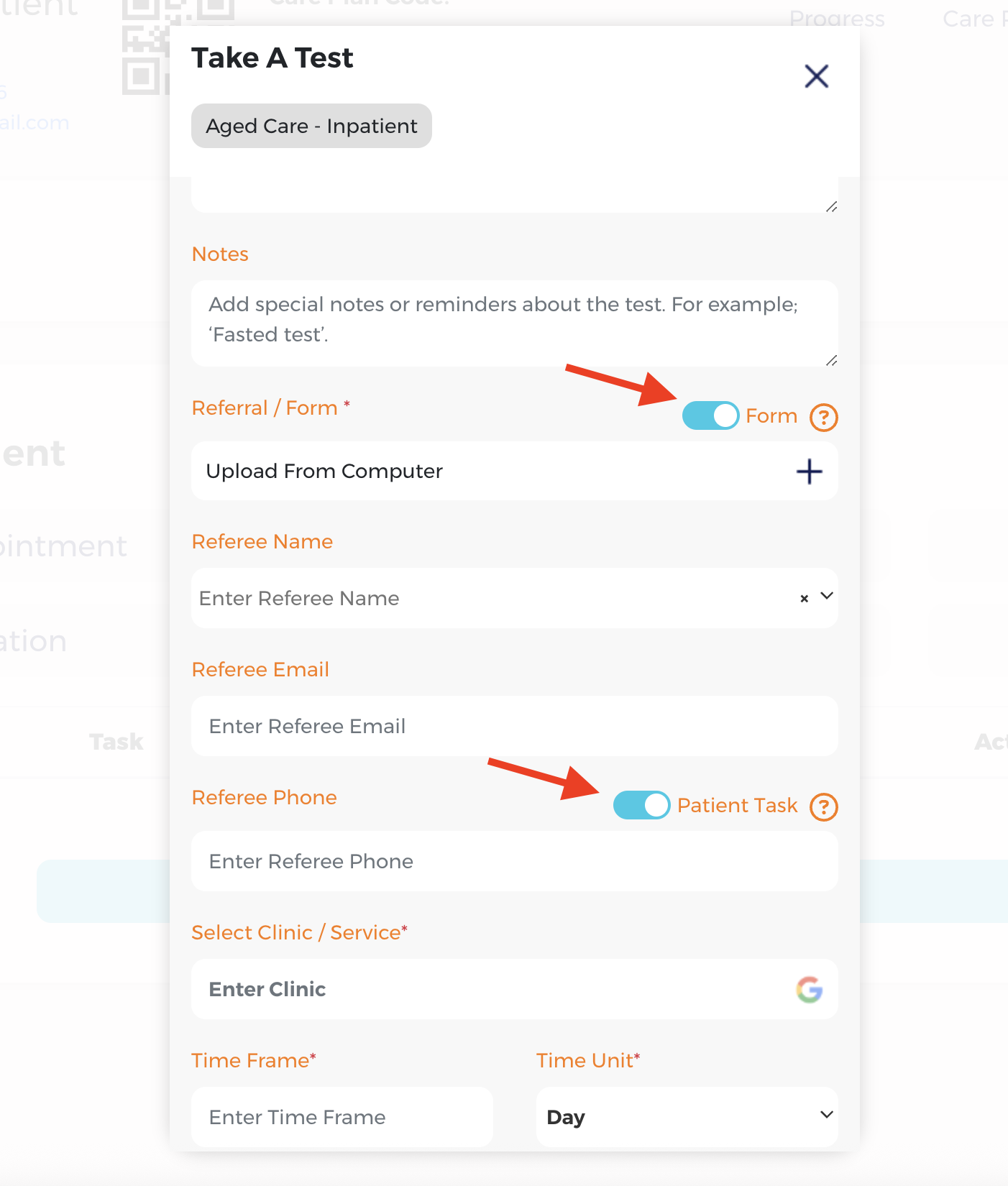Although Nomadic Care’s focus is on patients completing tasks, often care plans require tasks to be completed by another provider. These tasks commonly require a form to filled out.
This is where the “Form” feature come in. It allows the care plan coordinator to assign either a Book Referral or Take a Test task, assigned to another care provider to fill in the form.
There are two task types where you can assign another provider to fill out a form:
- Book a Referral
- Take a Test
Book a Referral #
1. In your chosen care plan condition in the patient record, click “Book Appointment”

2. Click ” Referral” appointment type
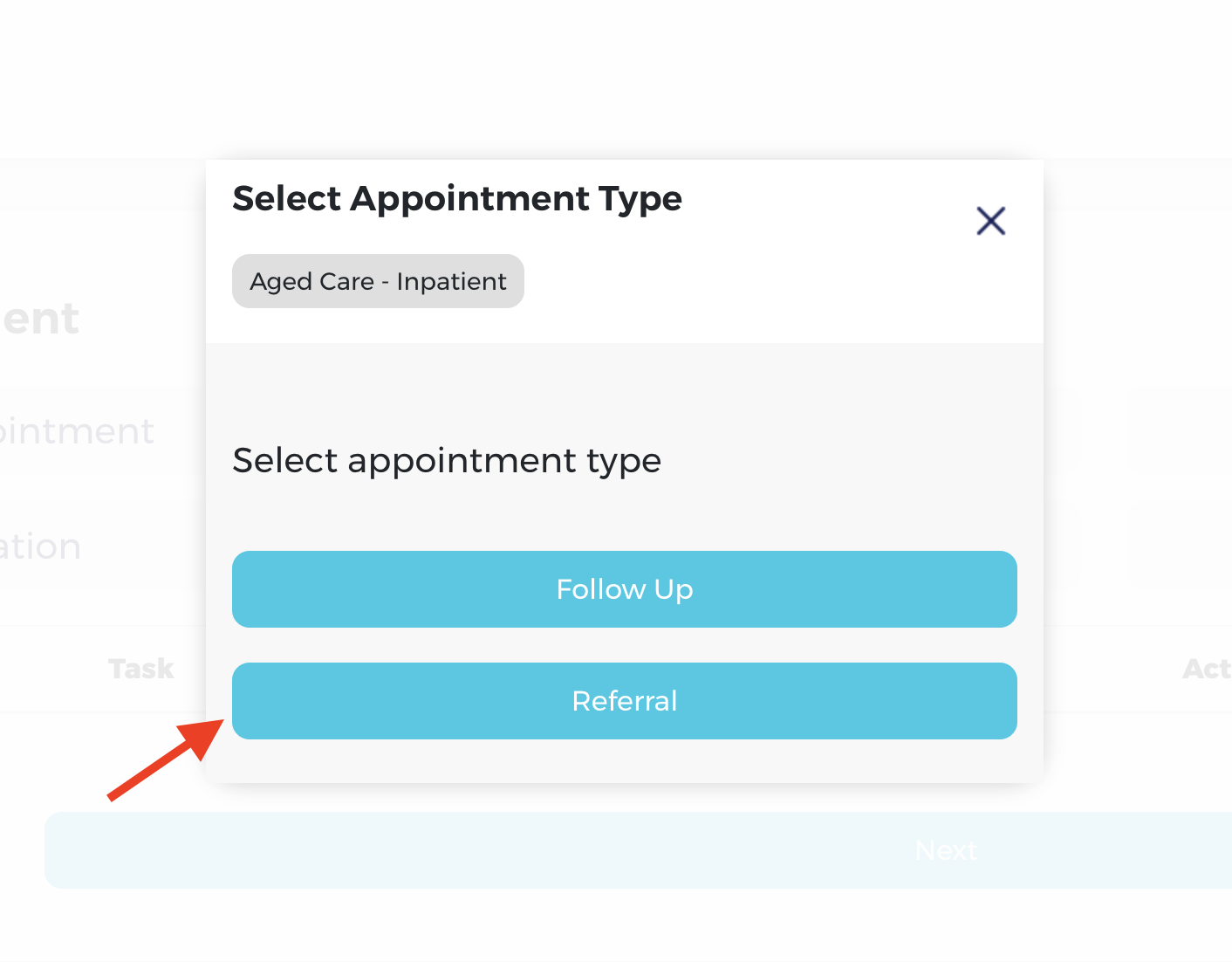
3. Make sure you toggle the “Form” toggle to on position. This transforms the task into a form filling task for your chosen referee provider, to be defined in the next screen.
Make sure to also choose when you want the referee to complete the form. In the below example, 10 days from today has been entered. Also, a follow-up appointment has been requested when the form is due.
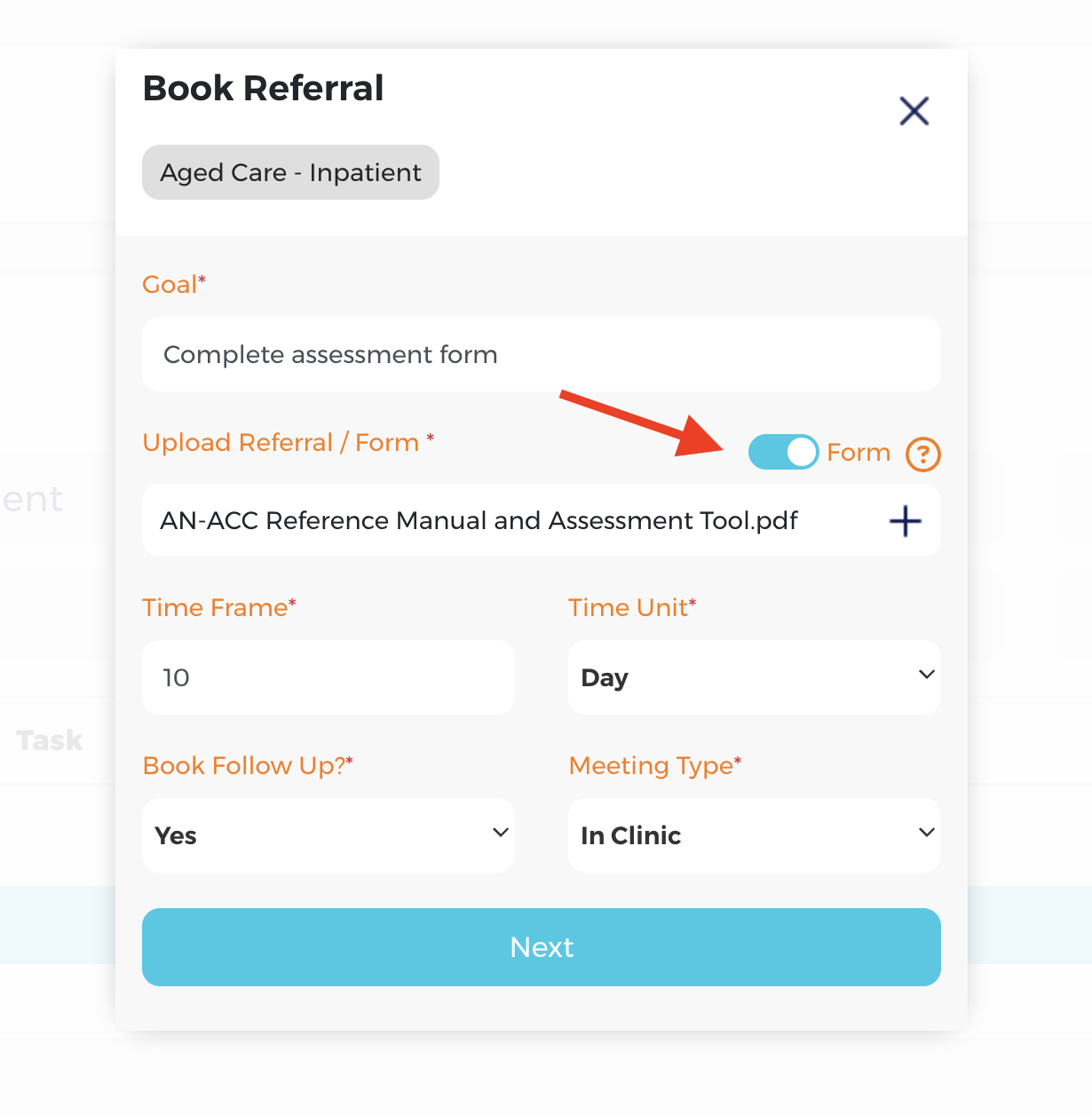
4. Enter all the referee details, and click “Save” The referee will then receive email notifications about the task they need to complete. If they aren’t already Nomadic Care users, they will also be invited to register an account.
There is also a “Patient Task” toggle option, which will also make sure the patient has a task to book an appointment with the referee. If you want, you can turn this on, but it is off by default if you already chose “Form” in the previous screen.

5. The document will appear against the relevant task, condition and patient / client record of the referee’s dashboard, shown by an illuminated document icon in the Actions column:
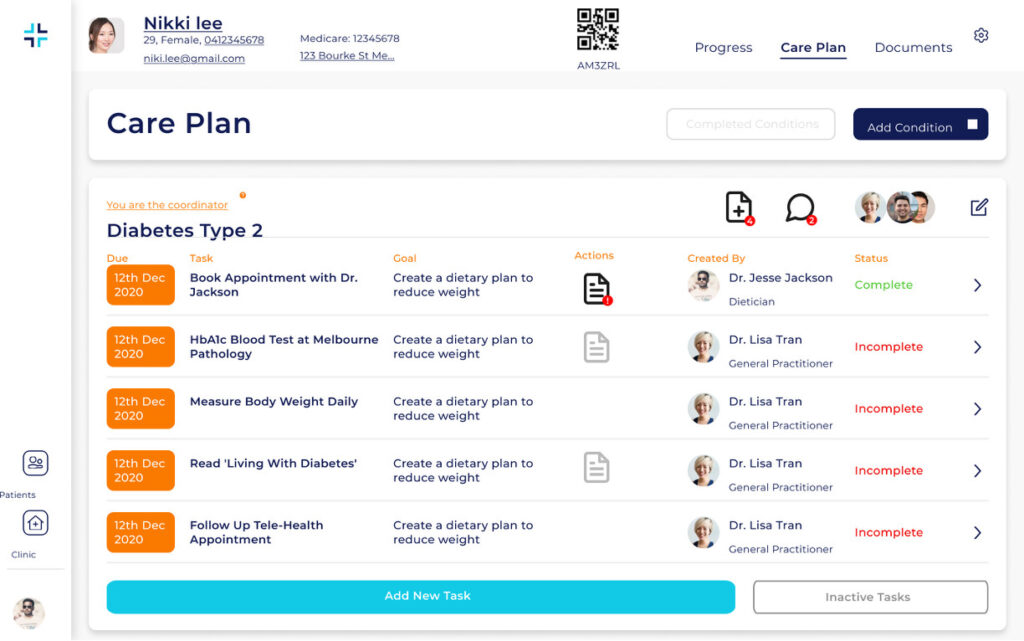
6. Clicking the document icon allows the referee to fill in the form, in this case by managing the download of the file, and after filling in using their computer application, upload it back into Nomadic Care
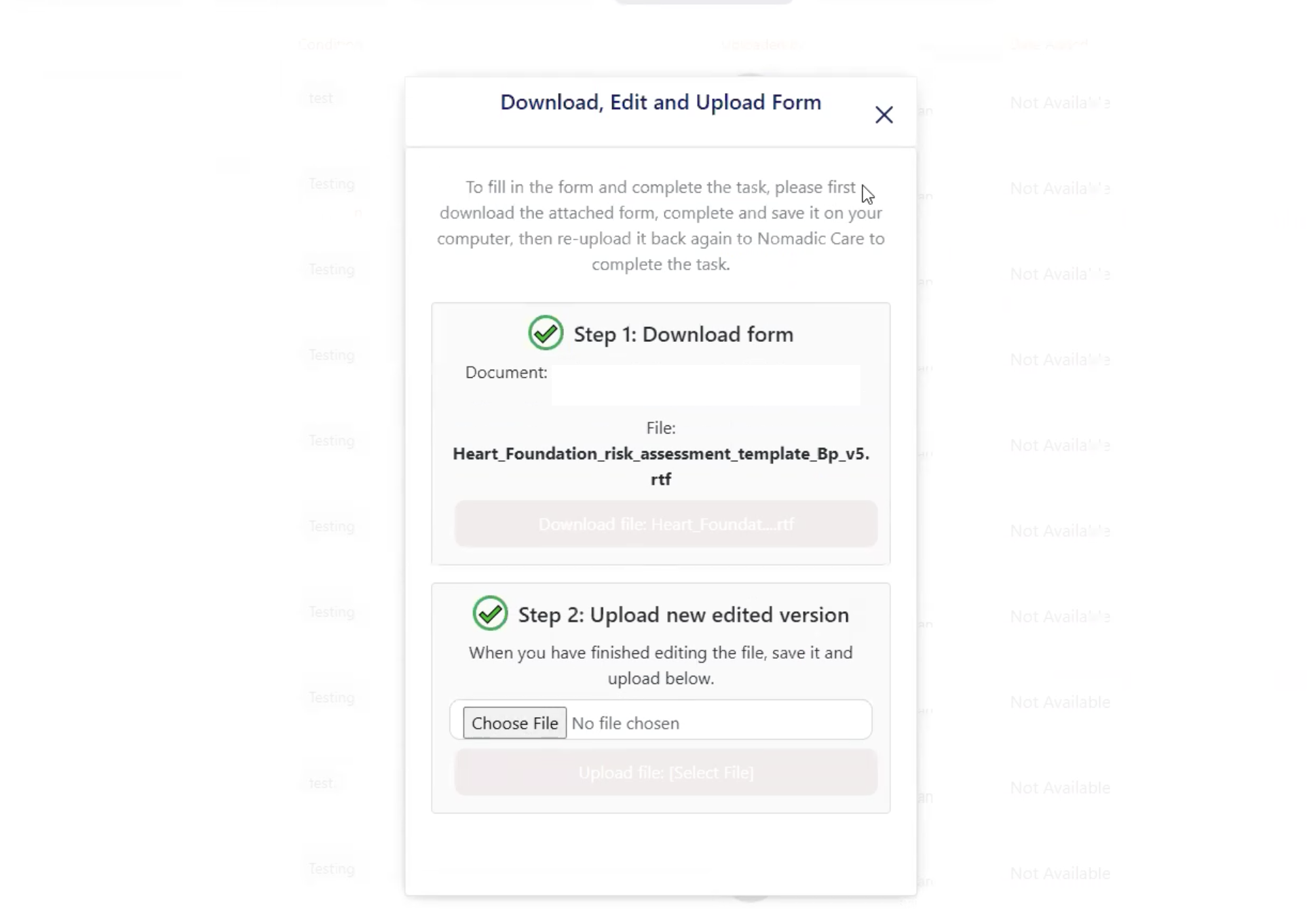
5. After all is complete, the form will be available from the Documents tab along with all the other documents for the patient.
And that’s it! Sit back and relax as Nomadic Care takes care of all the chasing up for your important forms and assessments.
Take a Test #
This task type explicitly requests some kind of assessment to be done, whether it be a laboratory or pathology test, a clinical test,
The Take a Test task is similar to Book a Referral flow. In this case , the “Form” toggle appears in the dialog box and when turned on, reveals additional referee fields that must be filled in. As with Book a Referral task, when these fields are filled in the Referee must complete the attached form.
And as with Book a Referral tasks, if you want the patient to make a booking with the referee then you can enable the “Patient Task” toggle, which adds the task to the patients task list.